PDE Goodies: Fix configuration problems

Ever thought you had some plugin installed, but couldn’t find it
working in Eclipse? – Here is a really nice solution that I found today:
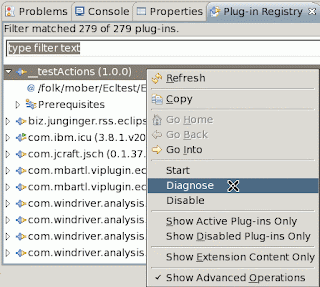
- Window > Show View > PDE Runtime > Plug-in Registry
- Filter to show the Plug-in(s) in question
- Right-click > Show Advanced Operations
- Choose "Diagnose"
In
my case, the dialog that this produced showed me that
"Bundle-RequiredExecutionEnvironment: J2SE-1.6" had not been met by my
configuration. That would have taken me ages to find out!

