Upgrade Your Team’s Skills
Maximize your investment in Wind River® products by getting your development teams up to speed quickly and keeping them on top of all the latest features and capabilities in new releases.
Our courses deliver conceptual context, in-depth explanations, hands-on lab exercises with solutions, and access to a Wind River expert to ask specific questions related to the course.
- 1,500+ online videos
- 200+ hours of on-demand content
- 100+ quizzes
- 100+ hands-on lab exercises
- Access to Wind River subject matter experts
- Progress reporting
95% of all Wind River Education Services students say their training will make them better at their jobs.*
*Based upon an all-time aggregate of exit survey results from all of our students.
Learning Subscription Components
Content: Unlimited access to all on-demand learning, including videos and exams
- New content continually added
- Learn at your own pace with 24/7 access from anywhere
Hands-on lab: On-demand, browser-based access to lab exercises for each learner
- Published lab solutions recorded
- Stop and rewatch an existing concept until it is clear
Learning rooms: Structured as an “Ask-the-Expert” room for social learning
- Ask specific questions regarding our content and we will get back to you within 24 hours
Learning platform: Secure access to learning content with team progress reporting
- For HR departments and managers investing in larger training programs
- See individual course progress and view analytic summaries
Popular Courses

VxWorks Essentials
This course provides engineers with a fast, cost-effective way to acquire the skills necessary to develop real-time applications with VxWorks and Wind River® Workbench.
» View Course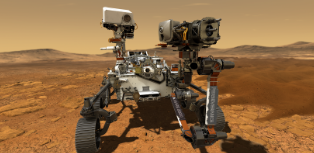
Real-Time Systems: Project Environment
Learn about project environment considerations for your real-time project.
View course
Working with Helix Virtualization Platform
Learn how to build and configure Wind River Helix Virtualization Platform.
View course
Wind River Studio: Managing VxWorks Application Projects
Learn about projects and workspaces.
View course
Introduction to Intel® Simics
Get introduced to Intel Simics, its features and architecture. Intel and Simics are trademarks of Intel Corporation or its subsidiaries.