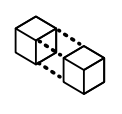Wind River Studio Test Automation
Use Cloud Scalability to Accelerate the Testing of Embedded Edge Systems Software
Wind River® Studio Test Automation simplifies and expedites the testing, verification, and validation of embedded OS platforms and embedded applications through cloud-hosted resources. It allows software developers and testers to create, manage, and execute automated test plans, including a curated collection of test suites for Wind River embedded operating systems. Studio Test Automation offers unique capabilities to automate the setup of complex embedded systems test environments to test against multiple embedded hardware targets and multiple software build configurations.
Test cases can be reused for different builds or configurations without any changes to their logic, with all test results captured for analysis. Software team members of all skill levels can create, share, and execute tests and analyze test results through an intuitive user interface and graphical dashboard. Studio Test Automation leverages virtual hardware and simulation capabilities in Wind River Studio Virtual Lab, with access to the leading embedded hardware systems and system simulation capabilities.
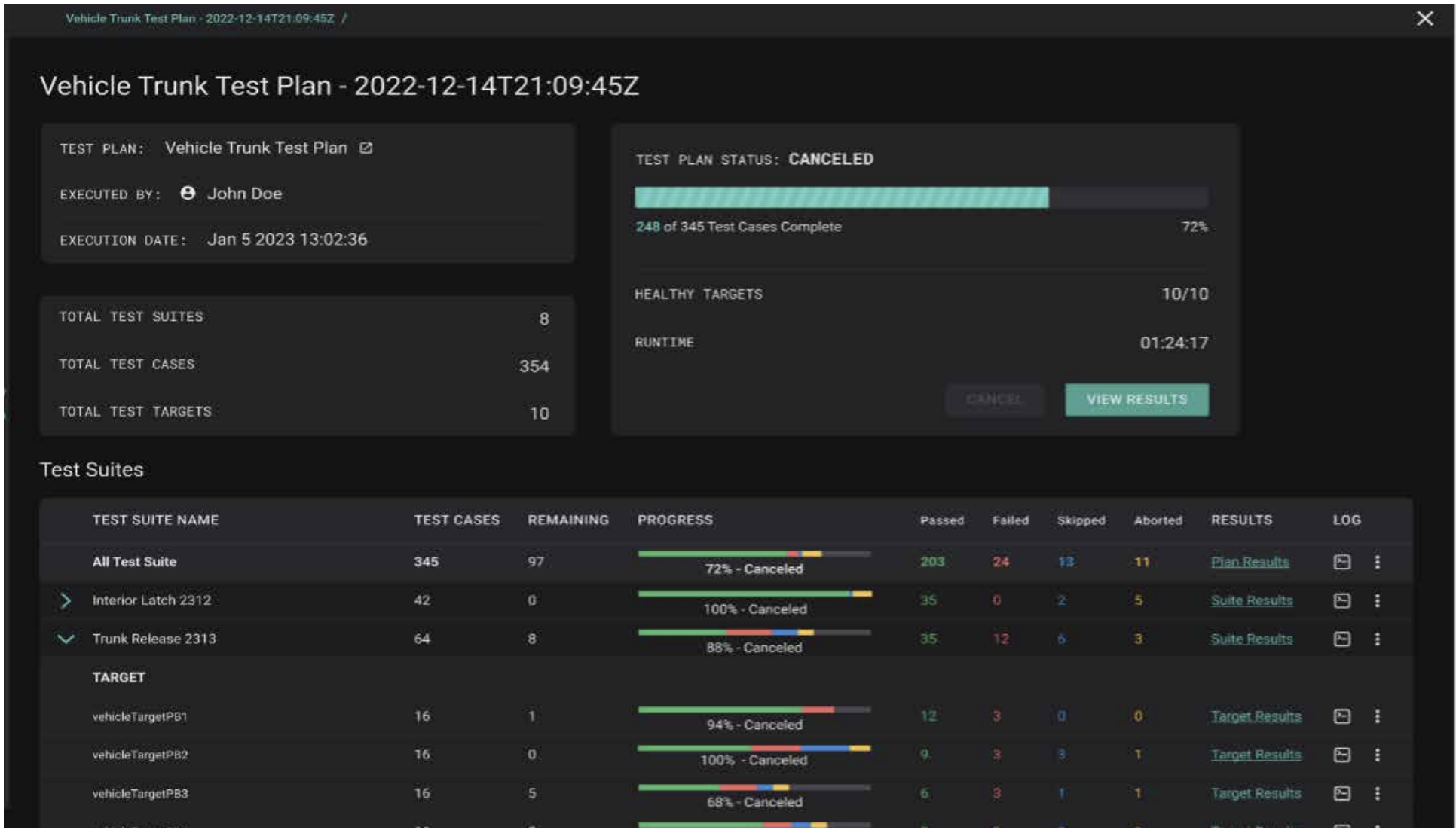
BENEFITS
Use Cloud Scalability to Accelerate Testing
Leverage scalable, cloud-native test automation tools that are designed specifically to support embedded software workflows and enable complete access across globally distributed teams. Studio Test Automation was designed for the cloud, reaping the benefits of easy onboarding, communication, collaboration, elastic compute, and storage. It provides resource sharing and supports remote work, access control, and security. When you create assets for test automation, they can be used everywhere and by any team in your organization, with the same configuration, versions, and more. Leverage the same cloud-native technologies, practices, principles, and paradigms that have been so successful for embedded development in the web application world and take advantage of the improved efficiency, reduced cost, and improved quality for your software development.
Allow Testing to Shift Left Earlier in the Development Cycle
With test automation capabilities and sharing of testing infrastructure, software organizations can start testing earlier and accelerate their software development cycle while improving quality. Testing capacity can be increased using virtual targets even before physical targets are available. Shifting testing left means earlier visibility into problems, increased automation, more frequent testing cycles, more time to address failures, fewer late-stage surprises, and overall higher software quality.
Reuse Automated Tests and Test Environments Across Teams
All test suites and test automation plans can be centralized in one environment, and teams can build test scenarios that meet the needs of different situations — unit testing, regression testing, integration testing, acceptance testing, and so on. Test teams can productize tests and share them across the organization, migrating and automating test plans among different software teams. This makes it easy for testers to run tests created by other groups, and test cases can be reused on different builds or configurations without any changes to their logic.
Integrate with Existing Test Infrastructure
Studio Test Automation enables software organizations to build and exercise quality workflows that integrate with and leverage their existing CI/CD/CT environment. This allows teams to fully reuse and augment the automated test frameworks they already have today. You can trigger automated testing from your existing CI/CD environment and use Studio’s extensibility framework to integrate custom test suites into the automation framework and integrate third-party tools from Wind River Studio Gallery.
Built for Embedded Systems Testing
Studio Test Automation was designed and built for embedded and edge systems testing. It leverages Studio Virtual Lab to commission physical embedded hardware and cloud-hosted simulation test environments. It also provides an extensible framework that can be used for platform and application testing, plus an extensive library of test plans for the VxWorks® and Wind River Linux operating systems, allowing developers to test their drivers, board support packages, and customized OS configurations using a standard set of tests. Test cases can be reused on different builds or configurations without any changes to their logic.
KEY FEATURES
Centralized Test Automation Framework
As a cloud-native test environment, Studio Test Automation can centralize testing for your entire software organization. Testers and developers can share tests, test suites, and test frameworks across multiple teams, who can log in to the cloud-based environment from anywhere in the world.
On-Demand Virtual Target Availability
Leveraging Studio Virtual Lab, Studio Test Automation eliminates the bottleneck of availability and access to embedded test hardware. This allows software organizations to share test resources and run more automated tests, improving overall software quality.
Extensible Framework
Studio Test Automation can be extended and integrated with other test tools using its extensibility framework and plugin-style integration model. This bring-your-own tools model allows you to leverage existing test infrastructure and CI/CD/CT environments without extensive rewrites or changes. Studio Gallery also provides a library of curated tools that can be added to the Studio environment to enhance your testing workflows, including other test tools designed specifically for embedded systems and edge testing.
Automate Commissioning of Test Environments
In addition to simply running automated tests, Studio Test Automation can be set up to automate the commissioning and scheduling of access to the embedded system test environments that are needed to perform the testing. Commissioning of the test environments themselves is a significant challenge for most embedded software teams, and automating this part of the testing process can increase testing productivity significantly.
Intuitive User Interface and Graphical Dashboard
Studio Test Automation provides a rich user interface that allows users to perform functional, regression, and unit tests all from one console. You can capture time-to-run, pass rate, and other data to track testing trends, instantly connect between failed tests, and log data to track down the root of the problem. The interface is also extensible to allow you to create custom reports and integrate other tests for test reporting.
USE CASES
Test Automation for the Entire Software Organization
Studio Test Automation does more than automate the execution of tests. It can also help solve the problem of automating the commissioning process for the complex test environments needed for embedded and edge software testing. Studio Test Automation can be used to perform functional, regression, and unit testing as well as application, operating system, and platform testing.
Test Execution Only
In this use case, Studio Test Automation is used strictly for automating the execution of test suites. The test environment has already been commissioned and loaded with a testable software build; Studio Test Automation need only start the test execution and capture results. This can be useful for organizations that have in place a dedicated test harness and process that they want to integrate with Studio Test Automation.
Commissioning of Test Environment and Test Execution
Here, Studio Test Automation is used both for commissioning test environments and for automating the execution of test suites. Studio Virtual Lab can be used to reserve and set up one or more embedded hardware test targets and load a provided software image for testing. The test targets can be remotely located on physical hardware or cloud-native hardware simulators. Once the test environments are ready, Studio Test Automation will automatically start the test execution and capture results. This use of Studio Test Automation is for scenarios in which the test images are built outside the testing workflow, rather than from the source.
Build and Commissioning of Test Environment and Test Execution
Studio Test Automation, in this use case, first builds or kicks off a build of the software image(s) to be tested, as well as commissioning test environments and automating the execution of test suites. Once the test environments are commissioned and image builds are complete, the images can be loaded onto the test targets. Then Studio Test Automation will automatically start the test execution and capture the results. This use of Studio Test Automation is for scenarios in which the test images are built outside the testing workflow, rather than from the source.