Wind River Studio Pipelines
Create, maintain, and share development pipelines across projects and teams, customizing your workflows and turning your pipeline into a valuable software asset
Wind River® Studio Pipelines helps you create workflow automation for scanning, building, testing, deploying, and updating embedded software projects. Studio Pipelines is cloud native and enables collaboration and sharing of pipelines as valuable software assets for your organization. Increase productivity and get the most out of your soft- ware lifecycle workflows with tools to create automated and customized software development pipelines. Enable CI/ CD processes with software lifecycle pipelines using interchangeable building blocks that can easily be integrated into your existing software development infrastructure and extended to meet dynamic project needs.
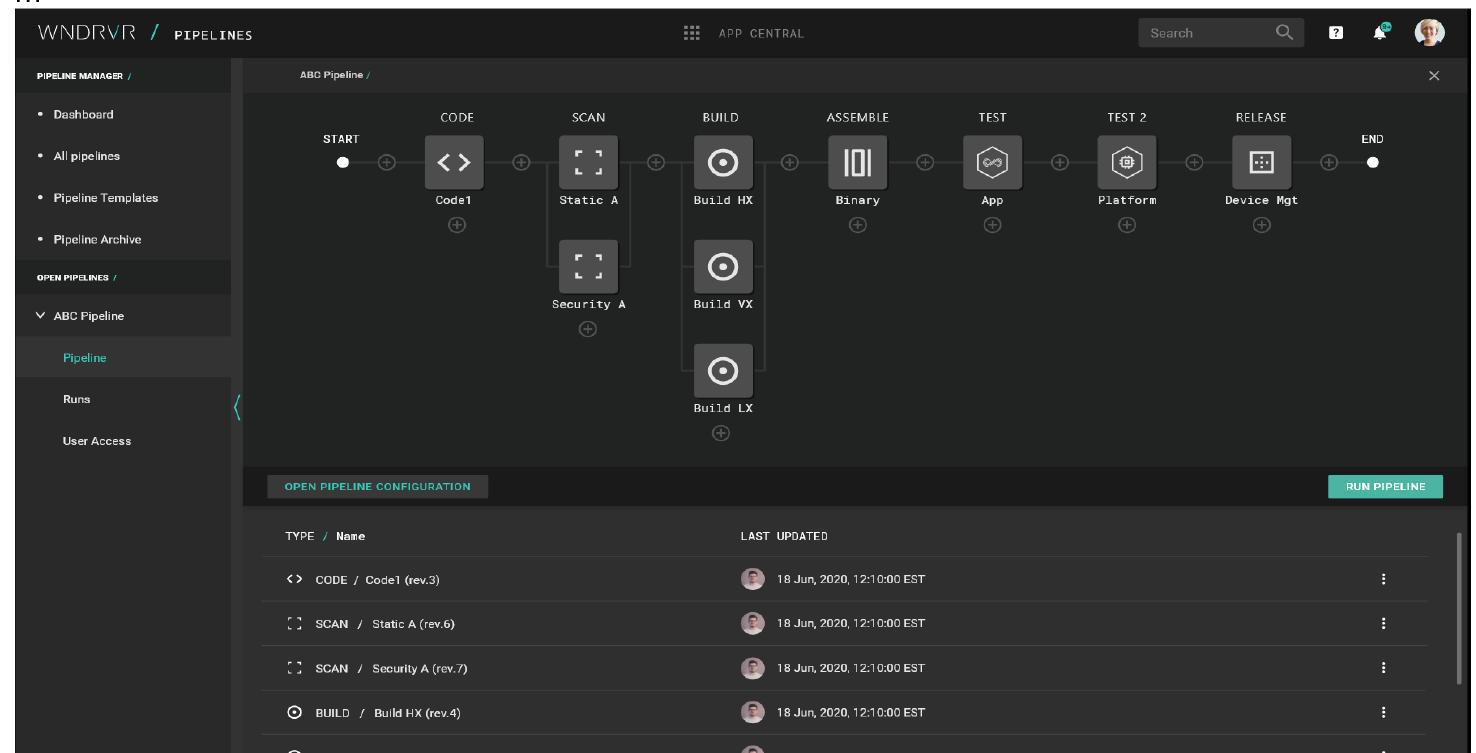
BENEFITS
Automate Software Development Workflows
Automating builds, code scanning, and testing in your embedded software development process is much simpler with Studio Pipelines. Customize your DevSecOps pipelines and add scalability to your build, test, and deployment workflows to bring agility and efficiency into your development process. Combine tools in an automated and customizable pipeline to streamline the build, test, and deployment of software.
Optimize Use of Resources
Managing software pipelines in the cloud provides several efficiencies and collaboration opportunities for software teams. All Studio Pipelines are updated in the cloud in real time, with all changes archived; they can be restored on demand. All cloud resources are shared within a software team and Studio Pipelines , and they can be optimized to scale cloud resources during times of high activity or to run more conservatively to minimize cloud resource costs. DevOps practitioners can work with domain specialists to configure pipeline task blocks that can be shared and deployed into multiple Studio Pipelines. A build engineer can work on the build configuration block while a test automation engineer works within test blocks at the same time. The result — a fully end-to-end visualized DevOps lifecycle — is now a valuable asset that can be saved, shared, and reused by different teams for different projects. Pipeline configurations and logs can be used for project forensics if needed.
Enhance Collaboration
Studio enables collaboration among platform developers, application developers, and testers through coordination of workflows between cloud-native and desktop tooling. By providing shared repositories of code and build artifacts as well as a virtual lab of embedded devices that can be used for debugging and testing, it enables you to break the bottleneck caused by developing software on embedded hardware.
Increase Software Lifecycle Efficiency
Increase productivity and get the most out of your development workflows with embedded software pipelines that are easy to create, customize, and share. Using an advanced visualization tool, you can create multiple development pipelines using interchangeable building blocks that can easily be modified to meet dynamic project needs. You can also create Studio Pipelines with code, allowing you to copy, paste, and store valuable software process assets.
KEY FEATURES
Cloud-Native Design
Studio Pipelines are scalable, cloud-native automation tools, specifically designed to support embedded software work-flows and enable ubiquitous access across globally distributed teams. Designed for the cloud, this solution reaps the benefits of easy onboarding, communication, collaboration, elastic compute, and storage. It provides resource sharing and supports remote work, access control, and security. When you create or update a pipeline, it can be used everywhere, with the same configuration and versions shared across distributed teams. Leverage the same cloud-native technologies, practices, principles, and paradigms that have been so successful for embedded development in the web application world. Help improve efficiency, reduce cost, and improve quality for software development in your organization.
Intuitive GUI and Powerful Command-Line Interfaces
Studio Pipelines can be created using an intuitive web-based user interface. Quickly and easily build, tear down, and reconstruct multiple pipelines using a visual interface and simple menus. Studio Pipelines uses interchangeable and modular task blocks to create pipeline workflows. Its task blocks are unique and highly configurable, with a dedicated set of parameters specific to the block. Use pre-built task blocks containing project-specific details such as operating system (OS) images and target hardware, or create new task blocks for in-house and third-party tools to customize pipelines to your specific needs. Distributed teams can access and monitor pipeline progress, artifacts, and outputs through the cloud.
Pipelines as Code
Studio Pipelines is defined in YAML code, allowing software teams to turn their pipelines into valuable software assets. Studio Pipelines can be stored, shared, versioned, and managed through software change control processes. Pipeline code can be edited, copied, and customized as needed. Having pipelines defined as code makes it easy to integrate Studio Pipelines into your existing software environment.
Integrate with Your Existing Software Tools and Operating Environments
The capabilities of Studio Pipelines can be extended by connecting to almost any existing commercial, third-party, home-grown, open source, or legacy tools that your software team is currently using. Integrate your existing software development infrastructure, such as build systems, scanning tools, testing tools, or code repositories, with Studio Pipelines automation tools. Any tools that can be packaged in a Linux or Windows container can be integrated with Studio Pipelines. Migrate tools and processes from developer desktops or servers to the cloud to provide universal access and faster execution times, leveraging scalable cloud computing.
This open architecture enables support for building other operating systems and almost any software framework or environment. It allows software teams to unify the automation tools used across their organization.
Centralized Role-Based Access Control (RBAC)
Wind River Studio’s role-based access control (RBAC) allows you to determine what users can do with Studio components and resources based on the groups assigned to them. This provides centralized security and compliance support for your software organization, supporting management of access to all tools and resources from one central interface. Studio Pipelines implements RBAC from the perspective of both human access to pipelines and pipeline access to resources and tools.
Multi-stage Pipelines
Studio Pipelines supports complex multi-stage pipelines, allowing users to create complex, layered automation work flows using pipelines that call other pipelines and use persistent cloud storage to share data between pipelines and various pipeline tasks. Automation scenarios are defined in small snippets of pipeline code stages that can be shared and reused among software teams, giving them more visibility and traceability and better ability to debug with their automation environment. Combined with the ability to integrate third-party tools, Studio Pipelines creates an extremely flexible automation environment with a high degree of traceability and reuse of pipeline code.
Integrated with Popular Embedded Software Tools
Studio Pipelines integrates with Wind River Studio Gallery, a curated collection of third-party embedded software tools. The tools in Studio Gallery can be installed on demand and can be added to a Studio Pipelines project. These tools become additional task blocks for pipelines. In addition, software teams with homegrown or custom tools can integrate their tools with Studio Pipelines as new pipeline task blocks. Wind River continues to publish additional third-party tool connectors that can be used in conjunction with Studio Pipelines to integrate a diverse set of software production tools.
ADDITIONAL WIND RIVER STUDIO PRODUCTS
Wind River Studio Developer is a cloud-native development, deployment, and operations environment for mission-critical intelligent, embedded edge systems. It enables companies to develop, deploy, and operate complex software-defined edge systems using a modern, scalable, and automated environment. It is purpose built to lower embedded software lifecycle costs, shorten time-to-market, and help create new revenue opportunities.
Wind River Studio Virtual Lab
Wind River Studio Virtual Lab helps embedded software developers detect issues with products they develop for edge devices prior to deployment. Hardware resources remain a rate-limiting step in any CI/CD and software testing process. Studio Virtual Lab provides cloud-based access and remote management and sharing of embedded devices, including both physical and simulated hardware. It helps alleviate the bottleneck of embedded hardware availability by providing hardware simulation of edge devices and shared access to physical hardware.
Wind River Studio Test Automation
Wind River Studio Test Automation helps teams orchestrate automated test executions for embedded edge devices. Specifically designed for testing embedded software, it enables software teams to build and exercise software testing workflows that integrate seamlessly with their existing CI/CD/CT environments. Software teams can manage and execute large numbers of automated tests against either virtual or physical test targets.
Wind River Studio Over-the-Air Updates
Wind River Studio Over-the-Air Updates helps software teams deploy and update the software on fielded edge devices. Studio Over-the-Air Updates can be employed to distribute platform and application updates to fleets of these devices. Accelerate time-to-market, extend product lifespan, roll out the latest security updates, and eliminate expensive recalls with over-the-air software updates to embedded devices.
Wind River Studio Digital Feedback Loop
Wind River Studio Digital Feedback Loop provides rapid feedback on performance of systems and applications operating at the intelligent edge. Gather data such as telemetry, logs, images, and events from edge devices in deployed systems to provide real-time insights from combined OS-level and application-specific data to make data-driven decisions and optimize the health, performance, and maintenance of assets deployed at the edge.
PARTNER ECOSYSTEM
The Wind River partner portfolio includes a large ecosystem of complementary third-party hardware and software solutions to help mutual customers ease integration, speed development, and enhance functionality in their intelligent systems. The portfolio helps accelerate time-to-market and differentiate platforms with best-of-breed capabilities while reducing development costs. Visit our partner ecosystem at www.windriver.com/partners for a full list of our partners and their products.
PROFESSIONAL SERVICES
The CMMI Level 3–rated Wind River Professional Services organization leverages years of system design and development expertise to work collaboratively with customer design and program teams. Professional Services ensures customer success with premium onboarding and enablement services, helping improve customer software workflows, interpret system requirements, and architect platform options. Professional Services also provides recommendations for meeting business, technical, and program goals. For more information, visit www.windriver.com/services.
CUSTOMER SUPPORT
Studio Pipelines is backed by our award-winning global support organization. We offer live help in multiple time zones through the online Wind River Support Network, with multifaceted self-help options and optional premium services to provide developers the fastest possible time-to-resolution. For more information, visit www.windriver.com/support.
EDUCATION SERVICES
Wind River offers instructor-led, on-demand, and mentored learning, including our anytime, anywhere access to online subscription-based e-learning. For more information, visit www.windriver.com/education.
NEXT STEPS
Visit www.windriver.com/company/contact to find your local Wind River sales contact. Or, to have a representative contact you, call +1-800-545-9463 or write to salesinquiry@windriver.com.