Wind River Studio Virtual Lab
Standardize Shared Access to Virtual and Physical Targets
Wind River® Studio Virtual Lab accelerates development schedules and reduces cost through earlier, more collaborative and automated testing of intelligent edge systems. Studio Virtual Lab’s secure, scalable cloud portal enables global teams to create and manage self-service, distributed test environments including hardware labs and modern simulation tools, with programmatic interfaces for connection and control that improve resource utilization and facilitate automated CI/CD/CT pipelines.
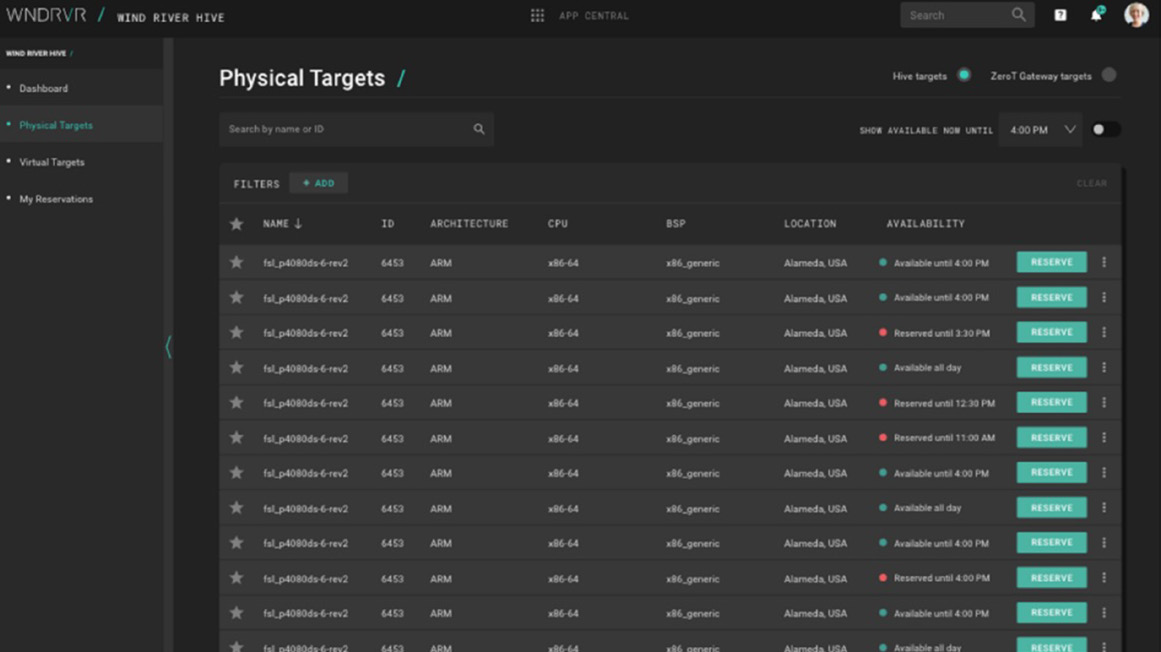
BENEFITS
Accelerate Delivery
Start testing earlier, using virtual targets even before physical targets are available. Shift testing left for earlier visibility into problems, increased automation, more frequent testing cycles, more time to address failures, and fewer late-stage surprises.
Improve Collaboration and Utilization
Reduce scheduling complexity with secure self-service access to targets. Eliminate bottlenecks by sharing physical resources across teams and improving access to resources in pipelines and in manual and automated testing.
Streamline Development Operations
Leverage a single user-friendly pane of glass to securely share, manage, and use physical and simulated targets throughout the application lifecycle. Standardize target reservation and access across all automated and manual workflows via GUI, CLI, and API.
Reduce Costs
Reduce the cost and effort of maintaining development infrastructure with tooling built for intelligent edge development, including integration with best-of-breed Wind River and third-party tools. Improve accessibility to and utilization of expensive resources through the elasticity and connectivity of the cloud.
KEY FEATURES
Centralized Testing Platform
Consistency is crucial for automation and predictability in development cycles. Studio Virtual Lab provides a single pane of glass for managing both virtual and physical targets so that development teams can focus on developing applications, not managing tools and infrastructure.
The platform enables centralized management and controlled access to target resources with role-based access controls and secure communication. With GUI, CLI, and API endpoints, team members can provision, reserve, and control target systems in any workflow, including homegrown and third-party test drivers, CI/CD/CT pipelines, manual testing, and debugging.
On-Demand Virtual Target Availability
Access to physical hardware represents one of the biggest challenges for developing and testing intelligent edge systems. Wind River Studio system simulation enables developers to test code on virtual targets even before hardware is available.
Simulations leverage high-speed emulation and broad model support through technologies such as QEMU, and our cloud-based platform delivers superior elasticity and scalability to accommodate earlier and more frequent, stable, and scalable testing cycles.
Access to Remote Physical Targets
Developers need access to physical hardware, but it’s not cost-effective — or, in many cases, possible — for each developer to have an individual physical target. Optimize capital investments by enabling secure collaboration on remote physical targets. Improve utilization of expensive physical hardware and purchase less.
Wind River Studio Lab Connect can be installed in your lab environment to securely share hardware resources through the Studio Virtual Lab platform. Physical and virtual resources become as easily accessible as local resources, accelerating development, elevating product quality, and shortening time-to-market.
Connect to and Manage Complex Embedded Test Benches
Connect Studio Virtual Lab to existing, complex test harness environments common to embedded systems testing and manage them from within Studio Virtual Lab as a single test resource. Studio Virtual Lab can automate the setup, configuration, and teardown of an entire test harness setup, including specialized equipment surrounding the device under test.
Using Studio Lab Connect, a software team’s existing test harness can appear as a single test resource within Studio Virtual Lab, and Wind River Studio Test Automation can automate the execution of the team’s existing test suites on these test harnesses. Studio Virtual Lab makes the test harnesses available worldwide to your entire organization through the cloud to maximize the investment made in this complex test scenario.
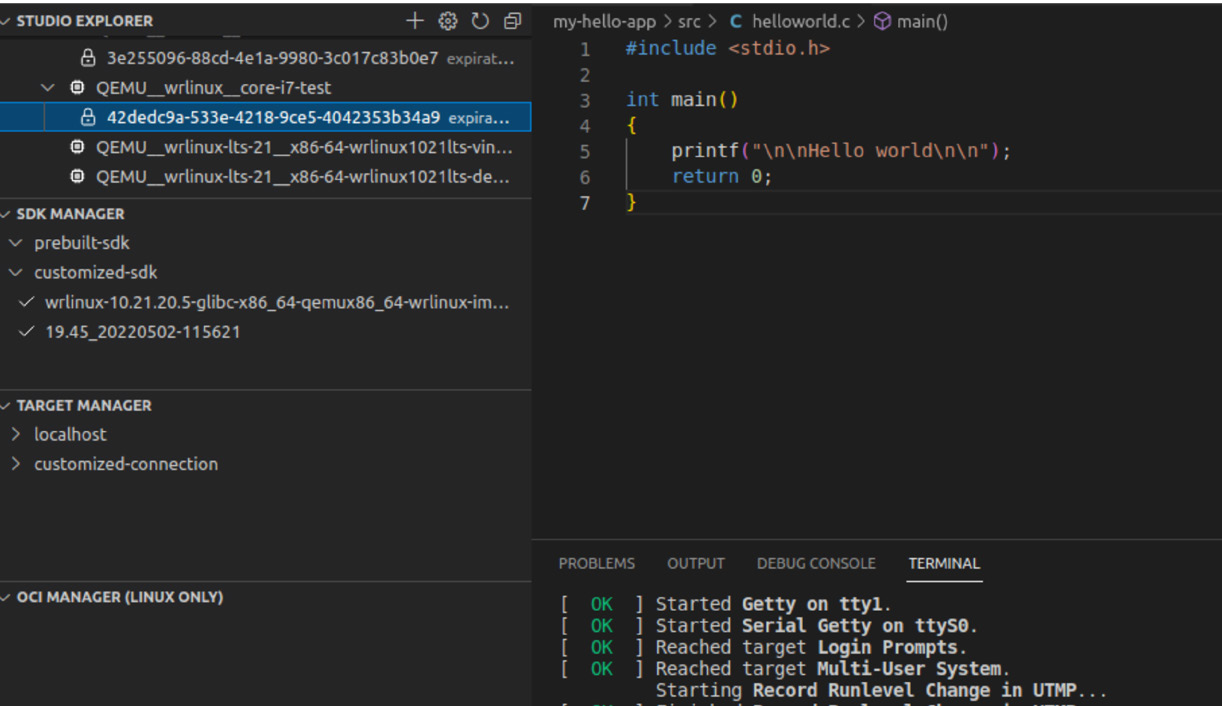
USE CASES
Manual Target Access and Testing
Studio Virtual Lab facilitates sharing of physical and virtual targets. Simply reserve a target for use, then open a secure shell (SSH) to it. Upload a new version of the application, run test cases, and view results directly in the shell, just as you would with a local target.
Remote Interactive Debugging
Wind River Studio integrates with Visual Studio Code to provide convenient target access directly in the IDE. Open a terminal to the target and debug code directly on the target without leaving the IDE.
Automation in Pipelines and Scripts
With GUI, CLI, and API access, Studio Virtual Lab provides a consistent way to reserve and access targets in automated pipelines and scripts. Regardless of whether you use Wind River Studio Pipelines, homegrown testing scripts, or a third-party tool, it’s easy to provision new virtual targets or reserve and access remote physical targets with robust automation and error handling.
ADDITIONAL WIND RIVER STUDIO PRODUCTS
Wind River Studio Developer is a cloud-native development, deployment, and operations environment for mission-critical intelligent, embedded edge systems. It enables companies to develop, deploy, and operate complex software-defined edge systems using a modern, scalable, and automated environment. It is purpose built to lower embedded software lifecycle costs, shorten time-to-market, and help create new revenue opportunities.
Wind River Studio Pipelines
Studio Pipelines helps you create automated workflows for scanning, building, testing, deploying, and updating embedded software projects. Studio Pipelines is cloud native, enabling collaboration and sharing of pipelines as valuable software assets for your software organization. Increase productivity and get the most out of your software lifecycle workflows with tools to create automated and customized software development pipelines. Enable CI/CD processes with software lifecycle pipelines using interchangeable building blocks that can easily be integrated into your existing software development infrastructure and extended to meet dynamic project needs.
Wind River Studio Test Automation
Studio Test Automation helps orchestrate automated test executions for embedded edge devices. Specifically designed for the testing of embedded software, it enables software teams to build and exercise software testing workflows that integrate seamlessly with the existing CI/CD/CT environment. Software teams can manage and execute large numbers of automated tests against virtual and physical targets.
Wind River Studio Over-the-Air Updates
Wind River Studio Over-the-Air Updates helps software teams deploy and update the software on fielded edge devices. It can be employed to distribute platform and application updates to fleets of edge devices. Accelerate time-to-market, extend product lifespan, roll out the latest security updates, and eliminate expensive recalls with over-the-air software updates to embedded devices.
Wind River Studio Digital Feedback Loop
Wind River Studio Digital Feedback Loop provides rapid feedback on performance of systems and applications operating at the intelligent edge. Gather data such as telemetry, logs, images, and events from edge devices in deployed systems to provide real-time insights from combined OS-level and application-specific data to make data-driven decisions and optimize health, performance, and maintenance of assets deployed at the edge.
PARTNER ECOSYSTEM
The Wind River partner portfolio includes a large ecosystem of complementary third-party hardware and software solutions to help our mutual customers ease integration, speed development, and enhance functionality in their intelligent systems. The portfolio helps accelerate time-to-market and differentiate platforms with best-of-breed capabilities while reducing development costs. Visit our partner ecosystem at www.windriver.com/partners for a full list of our partners and their products.
WIND RIVER PROFESSIONAL SERVICES
The CMMI Level 3–rated Wind River Professional Services organization leverages years of system design and development expertise to work collaboratively with customer design and program teams. Professional Services ensures customer success with premium onboarding and enablement services, helping to improve customer software workflows, interpret system requirements, and architect platform options. Professional Services also provides recommendations for meeting business, technical, and program goals. For more information, visit www.windriver.com/services.
CUSTOMER SUPPORT
Wind River Studio is backed by our award-winning global support organization. We offer live help in multiple time zones, through the online Wind River Support Network with multifaceted self-help options, and via optional premium services that give developers the fastest possible time-to-resolution. For more information, visit www.windriver.com/support.
EDUCATION SERVICES
Wind River offers instructor-led, on-demand, and mentored learning, including anytime, anywhere access to online subscription-based e-learning. For more information, visit www.windriver.com/education.