What Is a Test Automation Framework?
A test automation framework is the automation of the software testing process on such embedded devices as microcontrollers, automotive control units, medical devices, and IoT devices. The test automation framework provides a structured and systematic approach to creating, executing, and managing tests.
This framework typically comprises a set of guidelines, standards, tools, and reusable components. It often includes libraries, utilities, and APIs to interact with the embedded system, enabling the creation of test cases, execution scripts, and result analyses. It aims to simplify the testing process by providing a structured way to write test cases, manage test data, and facilitate the execution and reporting of test results.
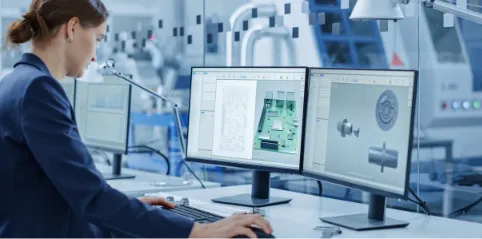
Test automation frameworks provide automated, structured tests and analyses of embedded systems performance.
One of the key features of an embedded software test automation framework is its ability to work within the constraints of embedded systems, considering their limited resources and needs for memory, processing power, and real-time operation. The framework must be efficient and lightweight, allowing for quick execution and low resource consumption. It should also be adaptable to various embedded platforms and scalable to accommodate different testing requirements.
Additionally, such frameworks often support a variety of tests, including unit testing, integration testing, and system testing, to ensure the embedded software’s overall functionality and reliability. The frameworks play a crucial role in continuous integration and deployment processes (CI/CD), allowing automated testing in the development pipeline and thereby improving software quality and reducing time-to-market for embedded systems.
Breakdown of the Test Automation Framework
A test automation framework streamlines the creation, execution, and maintenance of automated tests. Here’s a breakdown of its essential components:
- Test environment setup:
- Version information: List of specific versions of each component of the software, detailing both the current version and potentially earlier versions used during development or testing
- Test data management: Methods to manage test data, such as databases, files, or mock data, that are required for test execution
- Test planning and design:
- Test case design: Guidelines and templates for designing test cases
- Test scripting: Standards and best practices for creating automated test scripts using specific testing tools or programming languages
- Test execution and reporting:
- Test execution engine: The core component that triggers test execution based on defined test scripts
- Logging and reporting: Mechanisms to capture test results, logs, and any issues encountered during test execution
- Test libraries and utilities:
- Reusable components: Pre-built functions or libraries that encapsulate commonly used functions or actions, making test script development more efficient
- Custom utilities: Tools or utilities created to assist in test automation activities, such as data generators, comparison tools, or test harnesses
- Integration:
- CI/CD: Integration of the test automation framework with CI/CD pipelines to automate testing as part of the development lifecycle
- Support for various test types:
- Unit testing: Framework support for testing individual units or components of the software
- Integration testing: Capabilities to perform testing for integrated modules or components
- System testing: Tools and practices for testing the entire system end-to-end
- Maintenance and extensibility:
- Framework maintenance: Guidelines for maintaining the framework itself, including updates, version control, and changes
- Scalability: Ensuring that the framework can scale with the evolving software requirements without major overhaul
- Resource management:
- Optimization: Techniques for managing memory, processing power, test environment allocations, and any other resource
- Adaptability and compatibility:
- Cross-platform support: Ability to execute tests on different platforms and operating systems
- Tool compatibility: Ability to integrate with various testing tools or integrated development environments (IDEs)
- Documentation and training:
- Training: Training resources or workshops to ensure that the team can effectively use the framework
- Guidelines and manuals: Specific documentation explaining how to use the framework, with best practices and guidelines for new team members
Why Is Automated Testing an Advantage for Embedded Systems?
Use of automated testing offers numerous advantages for teams working on embedded systems:
- Efficiency and consistency: Automated testing ensures that tests are executed precisely and consistently every time. It eliminates human error and can run tests much faster than manual testing, thereby improving efficiency and reliability in detecting potential issues.
- Regression testing: Changes and updates are frequent in embedded systems. Automated tests can be easily rerun to validate whether new changes affect existing functionalities. Regression testing ensures that modifications don’t inadvertently break previously functioning components.
- Resource optimization: Embedded systems often have limited resources in terms of memory, processing power, and I/O capabilities. Automated tests can be optimized to run efficiently within these constraints, enabling effective testing without excessive resource use.

Among the advantages of automated vs. manual testing are efficiency, timeliness, and comprehensive reporting.
- Faster time-to-market: Automated testing expedites the testing phase, reducing the overall development lifecycle. Detecting and fixing issues early in the development process through automated tests means faster iterations and quicker product releases.
- Complexity management: Embedded systems are complex, and manual testing might not cover all scenarios comprehensively. Automated tests can handle complex scenarios and edge cases, ensuring thorough testing that might be impractical or impossible to do manually.
- Improved quality: Automated testing contributes to higher software quality by identifying issues early, allowing prompt resolution. This results in a more stable, reliable, and robust embedded system.
- Traceability and reporting: Automated tests often come with built-in reporting mechanisms that provide detailed logs and test result outputs, allowing easy traceability of issues and comprehensive reporting.
Different Types of Automated Framework Testing
Development teams choose among various types of automated testing frameworks, each with its unique approach and purpose:
- Linear scripting framework: This is the most straightforward type of testing framework, in which test scripts are created sequentially, step-by-step. It involves recording user actions (record and playback) to create test scripts, making it easy for beginners to learn and use. However, it lacks flexibility and scalability when handling complex scenarios.
- Data-driven testing framework: In this framework, tests are designed to use different sets of test data. Test scripts are separated from the test data, allowing the same script to be executed with multiple datasets. It’s useful for covering a wide range of scenarios and inputs, promoting reusability and scalability.

A variety of automated framework test options let teams zero in on their greatest need.
- Key word–driven testing framework: This framework separates the test design from test execution by using key words to represent operations or actions within the test scripts, making it easier for testers with limited programming skills to create and execute tests.
- Modular testing framework: Tests can be designed specifically when the overall application is broken down into modules. These targeted test scripts can be more organized, easier to maintain, and easier to reuse.
- Behavior-driven development (BDD) framework: BDD frameworks focus on collaboration among developers, QA, and business stakeholders. They use simple language (e.g., Gherkin syntax) to define application behavior, ensuring better communication and understanding of requirements.
- Hybrid testing framework: Hybrid frameworks combine aspects of multiple testing frameworks to leverage their individual strengths. For instance, combining data-driven and key word-driven approaches can enhance flexibility and reusability.
- TestNG (test next generation): This testing framework is specifically designed for Java programming language and covers different types of testing, such as unit, functional, end-to-end, and integration testing. It offers a variety of annotations, assertions, and reporting mechanisms.
- Robot framework: An open source, key word–driven testing framework that supports acceptance testing, BDD, and robotic process automation, this allows the use of different test libraries and provides flexible testing scenarios.
Each automated testing framework has its own strengths, and selection often depends on the specific requirements of the project, the team’s expertise, the complexity of the software under test, and the desired level of coverage and maintainability.
How Can Wind River Help?
Wind River Studio Test Automation
Wind River® Studio offers a cloud-native framework for automated testing that supports a developer-centric approach. It allows developers to drag and drop test plans and workflows into development pipelines; dynamically reserve and schedule virtual lab assets for text execution; and scale the test, QA, and validation of software builds. Through an intuitive user interface, the team can easily create test plans and execute tests at any point in the development lifecycle.
» Learn More About Studio Test Automation» Read the Overview

Wind River Studio Test Automation and other solutions support development testing.
Wind River Studio Virtual Lab
Remove the barriers of limited embedded hardware availability by getting cloud access to virtual assets. With Studio Virtual Lab, you can schedule and reserve targets for testing and development through a web interface.
» Learn More About Studio Virtual LabWind River Studio: Digital Twin
Digital twins enable remote development teams to innovate, share test assets, and collaborate. Deploy device software to high-performance, cloud-native simulation platforms in Studio for testing in all phases of development, from unit testing to system-level testing and debugging. This cloud-native environment provides ubiquitous access and almost unlimited resources to execute simulation technology at scale.
- System simulation: A full-system simulator used by software developers to simulate the hardware of complex electronic systems allows on-demand and easy access to any target system, more efficient collaboration between developers, and more efficient and stable automation. Hardware simulation can be used within the Studio environment for application development and as a testing platform from the Studio UI, from Visual Studio, and from a command-line interface.
- Studio Virtual Lab: When using digital twins, take advantage of the cloud-native reservation system that hosts embedded hardware targets and large-scale simulation resources to ensure that dispersed development teams have high availability of embedded targets to debug and test.
Training Courses
VxWorks Test Automation Course
Learn how to configure a VxWorks® platform project for testing, create a Studio Test Automation project, create and execute an automated test plan, and examine the automated test results using Studio Test Automation for VxWorks.
» Learn More About VxWorks Test Automation CourseWind River Linux Test Automation Course
Learn how to use Studio Test Automation Framework to run test suites on your Wind River Linux projects, including configuration and creation of the project and creating and executing a test plan.
» Learn More About Wind River Linux Test Automation Course

